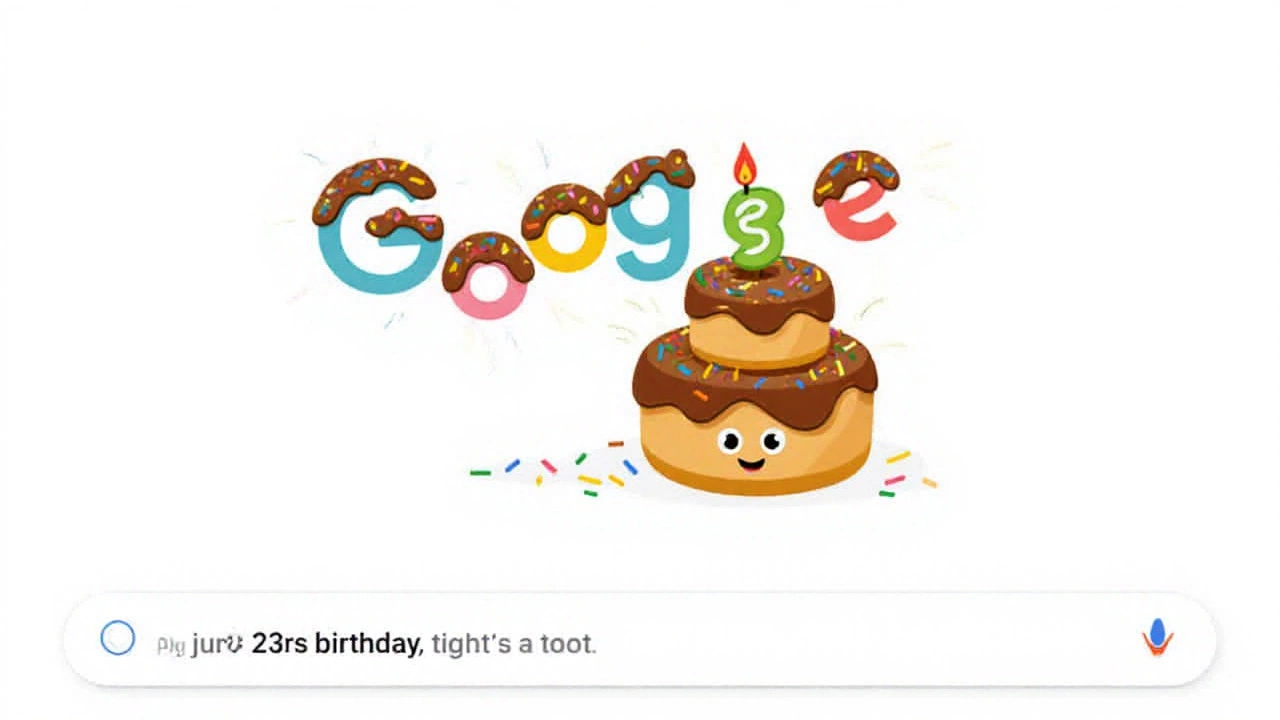Animated Doodle: Quick Guide to Bring Your Sketches to Life
Ever drawn a funny character and wished it could move? That’s what an animated doodle does – it gives life to a simple sketch with a few easy steps. You don’t need a film school degree or expensive software. All you need is a bit of patience and the right tools, and you’ll have a lively doodle in no time.
Tools You Can Use Right Now
Start with what’s already on your computer or phone. Free apps like Flipaclip, Procreate Pocket, and the web‑based Canva Animation let you draw frame by frame. If you prefer desktop, Adobe Photoshop (the trial works) or Krita are solid choices. For totally zero‑cost, Pencil2D and OpenToonz are open‑source and beginner‑friendly. Pick one that feels comfortable – you’ll spend most of your time in that app.
Step‑by‑Step Animation Process
1. Sketch the key poses. Think of a walk cycle: start, mid‑step, and finish. Draw each pose on a separate layer or frame. Keep the lines light; you’ll clean them up later.
2. Add in‑betweens. These are the tiny movements that smooth out the action. If you have three key poses, add a couple of frames between each. The more in‑betweens, the smoother the motion, but even a handful can work for a short doodle.
3. Refine the lines. Turn rough sketches into clean outlines. Use a consistent line weight so the doodle looks cohesive.
4. Colour and shading. Simple flat colours are fine for a quick animation. If you want depth, add a light shadow on a separate layer – keep it subtle.
5. Set the timing. Most apps let you change how long each frame stays on screen. A typical cartoon runs at 12 frames per second; you can speed up or slow down to match the vibe.
6. Export and share. Export as a GIF for social media or MP4 for higher quality. Most apps have a one‑click export button – just choose the format you need.
With this workflow you can create anything from a bouncing ball to a talking mascot. The key is to start small, experiment, and watch your doodles move.
Want extra polish? Add a simple background that moves slower than the main character – that’s called a parallax effect and it adds depth without extra effort. Sound effects are optional but can make a big impact; a quick “boing” or “whoosh” can turn a plain doodle into a mini‑scene.
Remember, the goal isn’t perfection; it’s fun. Share your animated doodles on Instagram Reels, TikTok, or Twitter and see how people react. The more you post, the better you’ll get at timing and drawing. And if you hit a snag, there are countless YouTube tutorials that walk through each step for the exact app you chose.So grab your favourite drawing tool, sketch a few frames, and watch your doodle come alive. The next time you see a static sketch, you’ll know exactly how to give it motion – and maybe even start a new trend of animated doodles on your feed.
Google 23rd Birthday: The Chocolate Cake Doodle That Sweetened the Web
On September 27, 2021 Google marked its 23rd birthday with a playful animated doodle of a chocolate cake. The doodle, sprinkles and all, highlighted the company's humble dorm‑room origins and its growth under CEO Sundar Pichai. Special promos in Europe and a flurry of social‑media posts added to the celebration, reinforcing Google’s place as a global tech icon.
learn more